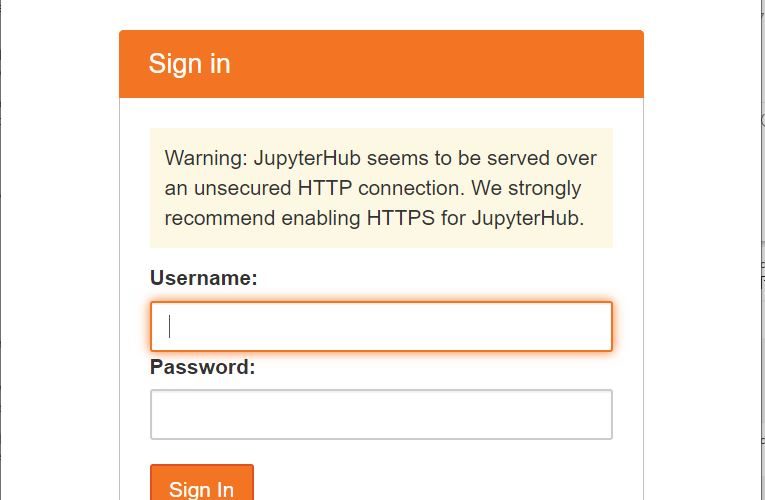在Azure上创建一台Ubuntu 18.04虚拟机,并在网络安全组中打开80,22,443端口。机器创建完毕后,ssh登陆进机器中安装jupyterhub:
opsuser@jupyterhub:~$ curl https://raw.githubusercontent.com/jupyterhub/the-littlest-jupyterhub/master/bootstrap/bootstrap.py > my.py
% Total % Received % Xferd Average Speed Time Time Time Current
Dload Upload Total Spent Left Speed
100 6354 100 6354 0 0 108k 0 --:--:-- --:--:-- --:--:-- 110k
–admin是 jupyterhub 的默认管理员用户
opsuser@jupyterhub:~$ sudo python3 my.py --admin opsuser
Checking if TLJH is already installed…
TLJH already installed, upgrading…
Upgrading TLJH installer…
Setup tljh package
Starting TLJH installer…
Setting up admin users
Granting passwordless sudo to JupyterHub admins…
Setting up user environment…
==> WARNING: A newer version of conda exists. <==
current version: 4.5.8
latest version: 4.7.12
Please update conda by running
$ conda update -n base conda
Setting up JupyterHub…
Waiting for JupyterHub to come up (1/20 tries)
Waiting for JupyterHub to come up (2/20 tries)
Done!
安装完毕后,即可在浏览器登陆Jupyter:

添加新用户
登陆成功后,通过【Control Panel】-> 【Admin】添加用户
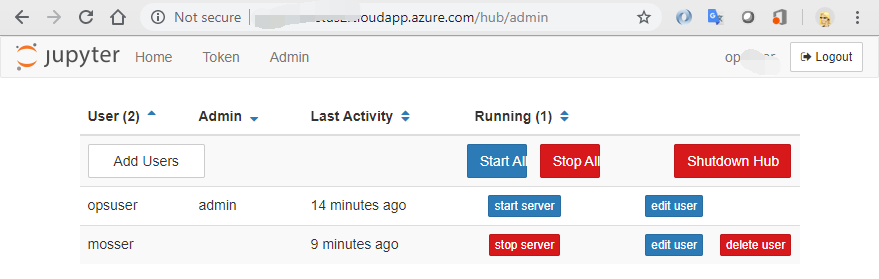
给所有用户安装Python 包
sudo -E pip install scipy
引用参考自:
https://tljh.jupyter.org/en/latest/install/azure.html
本文链接: https://www.pstips.net/azure-install-the-littlest-jupyterhub.html
请尊重原作者和编辑的辛勤劳动,欢迎转载,并注明出处!
请尊重原作者和编辑的辛勤劳动,欢迎转载,并注明出处!