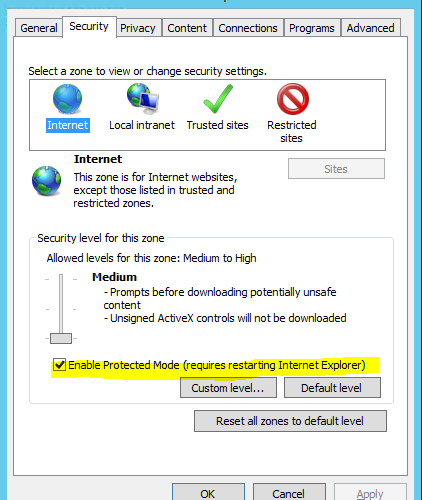在启动PowerShell中调用Selenium启动IE驱动器InternetExplorerDriver遇到错误:
New-Object : Exception calling ".ctor" with "0" argument(s): "Unexpected error launching Internet Explorer. Protected M ode settings are not the same for all zones. Enable Protected Mode must be set to the same value (enabled or disabled) for all zones. (NoSuchDriver)"
解决方法:启用IE保护模式即可。
在-IE选项->安全选项卡下:
本文链接: https://www.pstips.net/unexpected-error-launching-internet-explorer.html
请尊重原作者和编辑的辛勤劳动,欢迎转载,并注明出处!
请尊重原作者和编辑的辛勤劳动,欢迎转载,并注明出处!