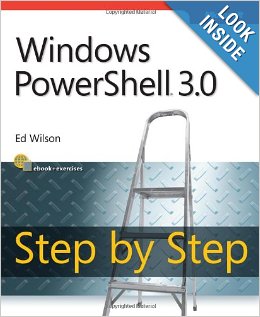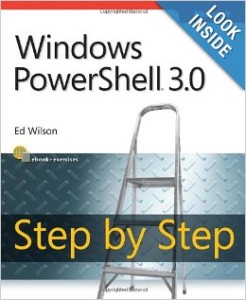作者:ED WILSON
第一章:Windows PowerShell 3.0预览
第二章:使用Windows PowerShell 命令
第三章:理解和使用PowerShell提供者
第四章:使用PowerShell远程管理和Job
第五章:使用PowerShell脚本
第六章:使用函数
第七章:创建高级的函数和组件
第八章:使用Windows PowerShell ISE
第九章:使用Windows PowerShell 配置文件
第十章:使用WMI
第十一章:查询 WMI
第十二章:远程WMI
第十三章:调用WMI类中的WMI方法
第十四章:使用CIM命令
第十五章:使用活动目录
第十六章:使用AD组件
第十七章:使用Windows Server 2012 部署 AD
第十八章:调试脚本
第十九章:错误处理
第二十章:管理Exchange服务器
购买地址:Windows PowerShell 3.0 Step by Step
下载地址:http://vdisk.weibo.com/s/tOFBORqDgWe1
本文链接: https://www.pstips.net/windows-powershell-3-0-step-step.html
请尊重原作者和编辑的辛勤劳动,欢迎转载,并注明出处!
请尊重原作者和编辑的辛勤劳动,欢迎转载,并注明出处!