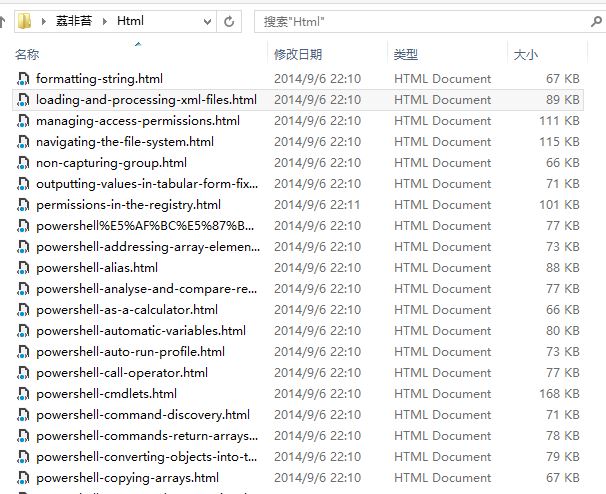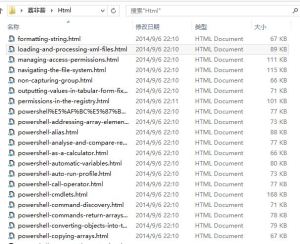Victor兄推荐了一篇 《Scaling and Queuing PowerShell Background Jobs 》,里面使用的是Start-Job,但是有个亮点,就是PowerShell事件订阅,我已经专门转载了一篇文章《PowerShell订阅事件监控 》,今天这篇主要演示:PowerShell批量执行队列中的后台任务。 直接看代码:
###########################
# 任务描述:
# 从PowerShell在线教程页面抓取所有的HTML页面,
# 并下载保存至当前html子目录。
############################
# 全局配置
[int]$MaxJobCount=5
[string]$OutputDir= (mkdir 'Html' -Force).FullName
# 生成任务
$request=Invoke-WebRequest 'https://www.pstips.net/powershell-online-tutorials.html' -UseBasicParsing
$links = $request.Links | where { $_.href.endswith('.html') } | select -ExpandProperty href
#将任务存储到线程安全的队列
$taskQueue = New-Object 'System.Collections.Concurrent.ConcurrentQueue[string]'
$links | foreach {
$taskQueue.Enqueue($_)
}
#函数:从队列执行任务
function Run-TaskFromQueue{
if($taskQueue.Count -gt 0)
{
$link=[string]::Empty
#尝试从队列中出列一个任务
if($taskQueue.TryDequeue([ref]$link))
{
#启动一个Job来执行任务
$task = Start-Job -ScriptBlock {
param([uri]$url,$OutputDir)
#下载和保存页面
Invoke-RestMethod $url | Out-File "$OutputDir\$($url.Segments[-1])" -Force
} -ArgumentList $link,$OutputDir
# 注册一个事件订阅,当当前任务结束后,开始执行队列中的下一个任务
Register-ObjectEvent -InputObject $task -EventName StateChanged -Action {
Run-TaskFromQueue
Unregister-Event $eventsubscriber.SourceIdentifier
Remove-Job $eventsubscriber.SourceIdentifier
} | Out-Null
}
}
}
#并行执行队列中的任务
for($i=0;$i -lt $MaxJobCount ;$i++)
{
Run-TaskFromQueue
}
本文链接: https://www.pstips.net/scaling-and-queuing-powershell-background-jobs.html
请尊重原作者和编辑的辛勤劳动,欢迎转载,并注明出处!
请尊重原作者和编辑的辛勤劳动,欢迎转载,并注明出处!