IE的代理设置位于注册表中:"HKCU:\Software\Microsoft\Windows\CurrentVersion\Internet Settings"下。关键键值为ProxyEnable和ProxyServer。所以通过更改注册表即可完成IE代理的设置。
IE
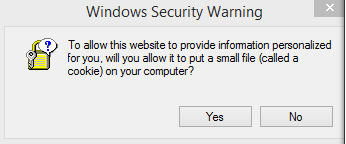 2
2 今天在使用Invoke-WebRequest去测试某网站页面时,每次都会弹出“弹出Windows安全警告”对话框。问题已经很明朗了就是IE对于Cookie的权限设置过高,比如我的IE11浏览器,默认设置成了Medium。在IE选项“隐私”选项卡中,将设置从Medium调整成Low即可。
Invoke-WebRequest 弹出Windows安全警告对话框
function Disable-InternetExplorerESC { $ […]
