在测试中可能会碰到须要判断当前或者远程系统是Windows Server还是Windows Client,以区别处理。我更倾向于Windows 中的[environment]::OSVersion中包含了这一属性,可惜啦,没有。
还有一种,是根据[environment]::OSVersion.Version建立一个系统与版本的词典。
另外在网上遇到了两种方法,改成了PowerShell版本的。
- 一种是调用shlwapi.dll中的方法:
$signature=@"
public class OSType
{
public static bool IsWindowsServer()
{
return OSType.IsOS (OSType.OS_ANYSERVER);
}
const int OS_ANYSERVER = 9;
[System.Runtime.InteropServices.DllImport("shlwapi.dll", SetLastError=true, EntryPoint="#437")]
private static extern bool IsOS(int os);
}
"@
Add-Type -TypeDefinition $signature
[OSType]::IsWindowsServer()
- 另外一种是通过WMI对象的Win32_OperatingSystem类:
官方说属性为ProductType返回1为Client,返回3为Server
function Is-WindowsServer
{
param($ComputerName="Localhost")
$ops = Get-WmiObject -ComputerName $ComputerName -Class Win32_OperatingSystem
return $ops.ProductType -eq 3
}
推荐使用第二种,可以获取远程机器是server或者client的信息,如果需要还可以照猫画虎加入用户凭据参数,因为get-wmiobject支持参数–Credential
如果遇到其它方法,恳请大哥留言推荐!
本文链接: https://www.pstips.net/determine-windows-system-is-server-or-client.html
请尊重原作者和编辑的辛勤劳动,欢迎转载,并注明出处!
请尊重原作者和编辑的辛勤劳动,欢迎转载,并注明出处!

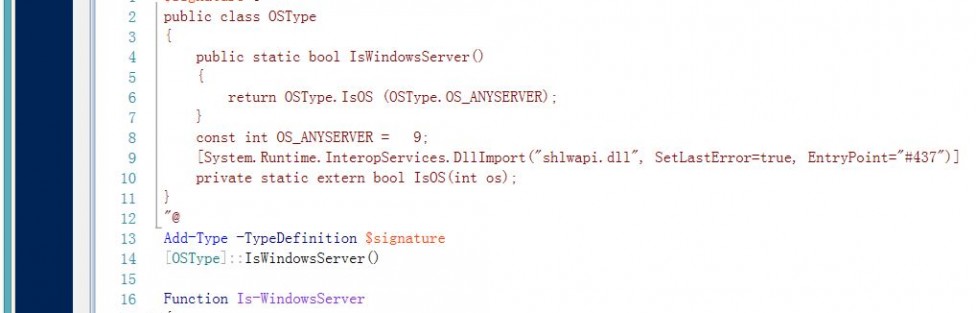
Get-WmiObject -ComputerName 10.0.11.125 -Class Win32_OperatingSystem
Get-WmiObject : 拒绝访问。 (异常来自 HRESULT:0x80070005 (E_ACCESSDENIED))
请问远程执行这个命令的条件是什么??谢谢
这个我真没试过,我一般是这样:
如果当前机器的当前账号可以登录远程机器,应当是可以访问的。否则,需要显示指定credentials(用户凭据)。
另外如果跨域,域之间是不是可信任的。
基本上可以确定是你没有指定远程机器的用户名和密码:
比如: 当我访问
PS C:\> Get-WmiObject -computername 10.225.62.120 -Class Win32_OperatingSystem Get-WmiObject : Access is denied. (Exception from HRESULT: 0x80070005 (E_ACCESSDENIED)) At line:1 char:1 + Get-WmiObject -computername 10.225.62.120 -Class Win32_OperatingSystem + ~~~~~~~~~~~~~~~~~~~~~~~~~~~~~~~~~~~~~~~~~~~~~~~~~~~~~~~~~~~~~~~~~~~~~~ + CategoryInfo : NotSpecified: (:) [Get-WmiObject], UnauthorizedAccessException + FullyQualifiedErrorId : System.UnauthorizedAccessException,Microsoft.PowerShell.Commands.GetWmiObjectCommand但是当我指定用户名和密码后:
不同域也是可以的!
Set-ItemProperty -Path HKLM:\SOFTWARE\Microsoft\Windows\CurrentVersion\Policies\System -Name LocalAccountTokenFilterPolicy -Value 0